uuIE is developed as part of uuAssistant. But while has more function, uuIE can also run as single.
uuIE is MiniIE, can show Web page in clear and succinct.
Suggestion, Bug Report:Feedback & Discuss, or mail to:project@uuware.com.
uuIE is IE Browser component. Use the same Trident with Internet Explorer, so has same view with Internet Explorer. uuIE is developed as MiniIE, for show Web page in clear and succinct.
As be shown OnTop, can't be hidden by others window, and while minimize become icon button, not disturb others windows.
If want show news, weather forecast, flash games, and others in small window, Please Select uuIE.
(as part of uuAssistant. uuIE is first come with uuAssistant. Then next uuIE can also run as single. but the uuIE in uuAssistant is with more function like password protection, auto run with windows's startup and others. If you like uuIE, I suggest you try uuAssistant.)
simple, clear and succinct. almost need't others space more than the showing Web page. And always OnTop, be convenient to access it.
Need not install, can run it after download.
Use the same favorites with Internet Explorer, and can add to or manage it.
uuIE is Multilanguage. Now with English (United States), Japanese (Japan), Chinese (PRC), Chinese (Taiwan).
Also you can add others language(need download source of uuIE and modify lang.ini file and put it to directory of Lang\\ of uuIE).
Main Screen:
*
google's Translation Browser Buttons. Use uuIE to show this page on top, it is convenient to access it in anytime.
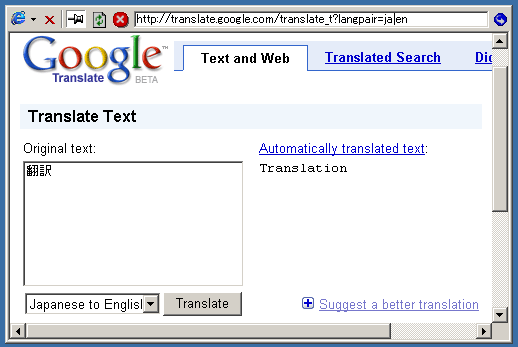
If set fix button:

on, uuIE not minimize even lost focus. But if off, then lost focus, uuIE become:

. Double click on it then restore to normal.
Set Language, or show version infomation.
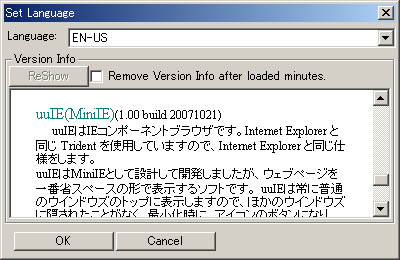
With all,uuIE is free software.
enjoy it!