uuSpy is developped for development of software.
Extract icons from exe, dll, even BMP files. Edit icons.
Suggestion, Bug Report:Feedback & Discuss, or mail to:project@uuware.com.
uuGetIcon is tool to get icons for you. Not only extract icons from files[exe,dll,BMP,...], but also can create icons from empty or edit the exist icon file or from icons list of extracted.
while extracting, it can from one file, or from a whole folder[include or not subdir].
if extract from BMP file, it need to set size of icon and transparent[backgrand] color.
The icons list is shown with pages, and can selected one to save or edit.
- Others of extract, it can create icons from screen or clipboard(with image in it).
Without DO extract, it can PREVIEW icons in pages.
- The edit function:icon's image is expanded, and can draw dot[or replace same color with draw color], can transparent it[or transparent all the same color].
Can output icon's image to clipboard or save it as BMP file.
Or save icon's image to memory, and then paste it to others[or self] icons.
- Can get color from screen.
- uuGetIcon is Multilanguage. Now with English (United States), Japanese (Japan), Chinese (PRC), Chinese (Taiwan).
Also you can add others language(need download source of uuGetIcon and modify lang.ini file and put it to directory of Lang\\\\ of uuGetIcon).
Main Screen:
this image is extracting icons from exe&dll files.
the interface of language can be changed in Option Page.
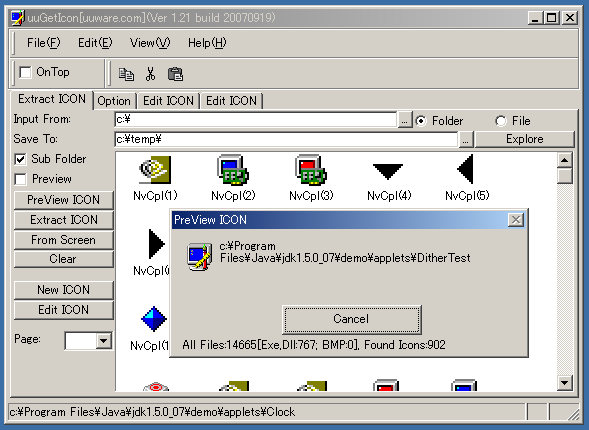
Edit of ICON:
after extracted, can edit icons with select one icon and click "Edit ICON".
also can start "New ICON" without icons.
in this page,you can use mode like:
1,move image
2,draw dot
3,draw dot(replace all same color)
4,transparent color
5,transparent color(replace all same color)
6,paste image from memory
this image is showing paste image mode.
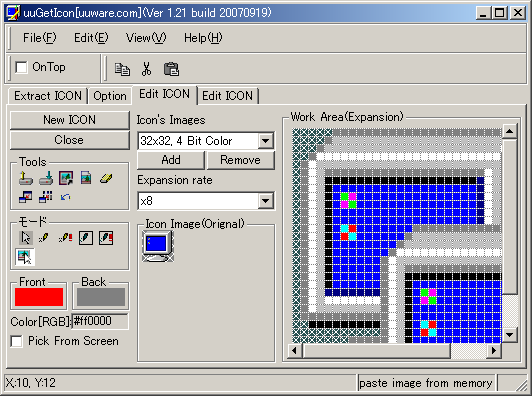
next image is pick a part image of clipboard or BMP file.
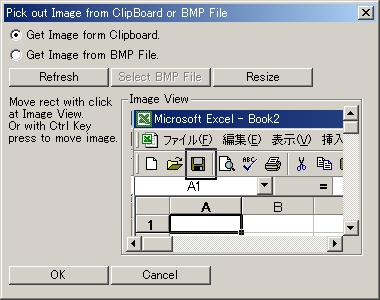
next image is Option Page.
can change language or set others.
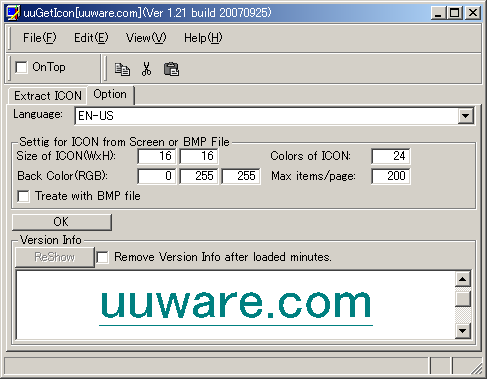
With all,uuGetIcon is free software.
enjoy it!